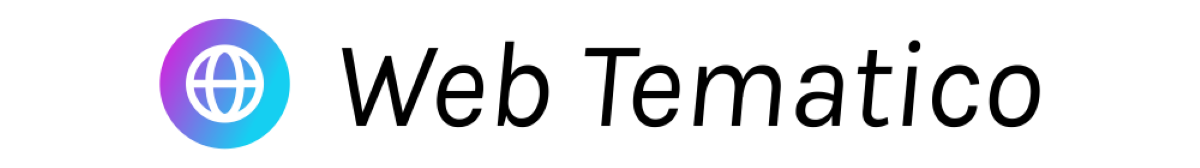Interaction Design in Web Directory: Enhancing User Experience

Interaction design plays a crucial role in enhancing user experience on web directories. With the increasing reliance on digital platforms for information retrieval and navigation, it is imperative to focus on creating intuitive and efficient interfaces that facilitate seamless interactions between users and websites. This article aims to explore the significance of interaction design in web directories, examining how it can improve user engagement and satisfaction.
One example illustrating the importance of interaction design in web directories is the case study of a popular online travel booking platform. Prior to implementing effective interaction design principles, users often encountered challenges while navigating through the website’s extensive directory of destinations and accommodations. The lack of clear cues or visual hierarchy made it difficult for users to find relevant options quickly. However, after incorporating enhanced interactive elements such as filters, search bars with auto-suggestions, and intuitive navigation menus, the overall user experience significantly improved. Users were able to effortlessly browse through various categories, refine their search queries efficiently, and ultimately make informed decisions regarding their travel plans.
By focusing on interaction design in web directories, designers can strategically enhance usability and provide an engaging experience for users. In this article, we will delve into key aspects of interaction design within web directories including visual feedback mechanisms, responsive layouts, personalized recommendations based on user behavior analysis, and streamlined checkout processes. These elements contribute to a more user-friendly interface and help users accomplish their goals effectively.
Visual feedback mechanisms are crucial in interaction design as they provide immediate responses to user actions. For example, when a user hovers over a clickable element, it should visually indicate its interactive nature through changes in color, size, or shape. This visual feedback reassures users that their actions are being recognized by the system and helps them navigate through the directory with confidence.
Responsive layouts play a vital role in ensuring optimal viewing experiences across different devices and screen sizes. Web directories should be designed to adapt seamlessly to various devices such as smartphones, tablets, and desktops. By employing responsive design techniques, designers can ensure that content is appropriately scaled and arranged for easy navigation regardless of the device being used.
Personalized recommendations based on user behavior analysis can greatly enhance the user experience on web directories. By analyzing user interactions such as search queries, browsing history, and preferences, designers can offer tailored suggestions that match users’ interests and needs. This personalization creates a sense of relevance and makes the directory more engaging by presenting users with options that align with their specific requirements.
Streamlined checkout processes are particularly important for e-commerce web directories. Interaction design principles can simplify the steps involved in making a purchase, reducing friction and increasing conversion rates. Clear calls-to-action, intuitive form designs, progress indicators, and secure payment gateways are some of the key aspects that contribute to creating an efficient checkout process.
In conclusion, interaction design plays a pivotal role in enhancing user engagement and satisfaction on web directories. By incorporating visual feedback mechanisms, responsive layouts, personalized recommendations based on user behavior analysis, and streamlined checkout processes, designers can create interfaces that are intuitive to use and facilitate seamless interactions between users and websites. Ultimately, this leads to improved usability and a more enjoyable experience for users navigating through web directories.
Understanding Interaction Design
Web directories play a crucial role in organizing and presenting information on the internet. When users visit these directories, they expect an interface that is intuitive, efficient, and enjoyable to use. This is where interaction design comes into play – it focuses on creating engaging user experiences through thoughtful design choices. By understanding the principles of interaction design, web directory designers can enhance user satisfaction and ultimately improve the overall quality of their platforms.
To illustrate the importance of interaction design in web directories, let’s consider a hypothetical scenario: Imagine a user searching for local restaurants using a popular web directory. Without proper interaction design considerations, this process could be frustrating and time-consuming. However, by incorporating elements such as clear navigation menus, smart search filters, and personalized recommendations based on previous searches or preferences, the user’s experience can be significantly enhanced.
One key aspect of interaction design is ensuring that the interface provides feedback to users at every step of their journey within the web directory. For instance, when a user clicks on a specific category or performs a search query, immediate visual cues like loading animations or progress bars can assure them that their actions are being processed. Additionally, providing informative error messages when something goes wrong helps users understand what went awry and how to rectify it promptly.
To summarize some essential factors that contribute to effective interaction design in web directories:
- Intuitive navigation: Clear labeling and logical placement of menu options facilitate effortless exploration.
- Responsive interfaces: Interfaces should adapt seamlessly across different devices to ensure optimal accessibility.
- Visual hierarchy: Proper arrangement of content with appropriate use of typography and color enhances readability.
- Consistency: Maintaining consistent visual styles throughout the platform promotes familiarity and ease-of-use.
These aspects not only help users accomplish their goals efficiently but also create positive emotional responses during their interactions with web directories. A well-designed interface empowers users by giving them control over their browsing experience while offering guidance whenever necessary.
Transitioning to the subsequent section about “Key Principles of Interaction Design,” it is important to delve deeper into the fundamental guidelines that web directory designers should embrace. By applying these principles, designers can create interfaces that not only meet users’ expectations but also exceed them in terms of usability and satisfaction.
Key Principles of Interaction Design
Building upon our understanding of interaction design, let us now delve into the key principles that underpin its effective implementation in web directories. To illustrate these principles, consider a hypothetical scenario where you are searching for a new restaurant to try in your city. As you navigate through a web directory dedicated to local eateries, it becomes evident how essential interaction design is in enhancing user experience and facilitating efficient information retrieval.
Paragraph 1:
One fundamental principle of interaction design is providing clear and intuitive navigation pathways. In our example scenario, imagine if the web directory had a cluttered layout with confusing menus and ambiguous labels. Such an interface would likely frustrate users and discourage them from exploring further. On the other hand, by employing logical categorization and hierarchies, along with visually distinct buttons or links, users can easily find their way around the directory. For instance, organizing restaurants based on cuisine type or location enables users to quickly narrow down their search options.
Paragraph 2:
Another crucial aspect of interaction design in web directories is ensuring responsive feedback during user interactions. Imagine clicking on a restaurant listing only to be left wondering whether your action was registered or not. By incorporating visual cues such as button animations or subtle color changes upon selection, designers can provide real-time feedback that reassures users about their actions being recognized. Additionally, formulating meaningful error messages when inputting data ensures clarity while minimizing frustration.
- A well-designed web directory empowers users to effortlessly discover new dining experiences.
- Frustration diminishes when navigating intuitive interfaces that guide users seamlessly through the platform.
- Efficient information retrieval saves time and enhances satisfaction during online searches.
- Engaging interactive elements evoke curiosity and delight among users.
Paragraph 3:
Moreover, designing visually appealing interfaces contributes significantly to positive user experiences within web directories. When presented with aesthetically pleasing layouts featuring high-quality images and consistent typography, individuals are more likely to engage with the content and stay longer on the site. By maintaining a cohesive visual style, web directories can establish trust and credibility, ensuring users feel confident in their decision-making process.
Understanding these key principles of interaction design sets the foundation for comprehending its role within web directories. In the subsequent section, we will explore how effective interaction design enhances usability, improves user satisfaction, and boosts overall engagement within this specific context.
Role of Interaction Design in Web Directories
Interaction design plays a crucial role in enhancing the user experience of web directories. By applying key principles of interaction design, designers can create intuitive and engaging interfaces that facilitate efficient navigation and information retrieval for users. This section will explore the importance of interaction design in web directories through an examination of its key principles and its impact on user experience.
One example highlighting the significance of interaction design is the redesign of a popular web directory that aimed to improve usability. The previous version had a cluttered interface with inconsistent navigation options, resulting in frustration and difficulty for users trying to find relevant information. Through thoughtful application of interaction design principles such as simplicity, consistency, and affordance, the redesigned web directory transformed into a user-friendly platform that allowed seamless exploration and enhanced discoverability.
To understand how interaction design improves user experience in web directories, it is important to consider some key aspects:
- Clear organization: Interaction design ensures that content within a web directory is logically organized, making it easier for users to locate desired information.
- Intuitive navigation: Well-designed interactions guide users effortlessly through different sections and categories within the directory, reducing cognitive load.
- Effective search functionality: Interaction design integrates robust search features, including advanced filters or auto-suggestions, allowing users to quickly narrow down their search results.
- Engaging interactions: Thoughtful use of animations, micro-interactions, and visual cues creates an enjoyable browsing experience that encourages further exploration.
Table 1 below summarizes these key aspects:
| Key Aspects | Description |
|---|---|
| Clear Organization | Logical arrangement of content within the web directory |
| Intuitive Navigation | Easy-to-use navigation elements guiding users through different categories |
| Effective Search Functionality | Robust search features facilitating quick access to desired information |
| Engaging Interactions | Pleasant visual feedback and interactive elements encouraging exploration |
Overall, by implementing effective interaction design strategies in web directories, designers can significantly enhance the user experience. This leads to increased engagement, improved satisfaction, and ultimately drives users to return to the directory for their information needs.
Transitioning into the subsequent section about improving usability in web directories, it is important to explore additional techniques that can further optimize the browsing experience for users.
Improving Usability in Web Directories
Enhancing Usability in Web Directories
To illustrate the importance of interaction design in web directories, let’s consider a hypothetical case study. Imagine a user named Sarah who is searching for local restaurants on a web directory. Without effective interaction design, Sarah may struggle to find relevant information quickly and efficiently. However, with well-implemented interaction design principles, such as intuitive navigation and clear visual cues, users like Sarah can have an enhanced experience that allows them to easily find what they are looking for.
One key aspect of enhancing usability in web directories is through the implementation of user-centered design principles. By prioritizing the needs and goals of the users throughout the design process, designers can create interfaces that are intuitive and easy to navigate. This involves considering factors such as information hierarchy, labeling conventions, and search functionality to ensure that users can effortlessly locate desired content.
Here are some specific ways in which interaction design enhances usability in web directories:
- Clear and consistent navigation: Providing users with clear menus or categories helps them understand how to browse through different sections of the directory.
- Responsive feedback: Interaction design should incorporate responsive elements such as hover effects or button states to provide immediate feedback when users interact with interface elements.
- Effective search functionality: Well-designed search features enable users to enter queries easily and receive accurate results promptly.
- Visual hierarchy: Utilizing visual cues such as colors, typography, and spacing creates a clear hierarchy of information, guiding users’ attention towards important content.
| Interaction Design Principles | Description |
|---|---|
| Consistency | Ensuring uniformity across interface elements improves learnability and reduces cognitive load. |
| Feedback | Promptly providing feedback informs users about system status or actions performed. |
| Responsiveness | Interactive elements respond instantly upon user input, creating a sense of engagement. |
| Clarity | Using clear language and designing visually unambiguous interfaces aids comprehension. |
By implementing these interaction design principles, web directories can offer users a more seamless and satisfying experience. In the subsequent section about “Designing Intuitive Navigation,” we will explore strategies for creating navigation systems that are intuitive and user-friendly.
Designing Intuitive Navigation
Improving Usability in Web Directories has been a crucial aspect of interaction design. By focusing on enhancing the user experience, web directories can become more effective and user-friendly. This section will explore the importance of designing intuitive navigation in web directories to further enhance usability.
To illustrate this point, let’s consider an example: a popular online shopping website that features various product categories listed in its web directory. The current navigation system consists of multiple dropdown menus with subcategories nested within each other. While this structure may seem organized, it often leads to confusion and frustration for users who are trying to find specific products quickly.
To address these issues and improve usability, designers should implement intuitive navigation techniques in web directories:
- Clear hierarchy: Establishing a clear visual hierarchy provides users with a sense of organization and enables them to navigate through different sections effortlessly.
- Breadcrumb trails: Breadcrumb trails act as navigational aids by displaying the user’s location within the directory structure. They allow users to backtrack easily or jump directly to higher-level categories without losing their progress.
- Search functionality: Incorporating a search bar prominently within the web directory offers users an alternative method for finding specific items or information quickly.
- Responsive design: With the increasing use of mobile devices, ensuring that the web directory is responsive and optimized for smaller screens is essential for providing a seamless browsing experience across different platforms.
| Key Benefits | |
|---|---|
| 1. | Enhanced user satisfaction |
| 2. | Improved conversion rates |
| 3. | Increased engagement |
| 4. | Higher retention rate |
By implementing these intuitive navigation techniques, web directories can significantly enhance the overall user experience. Users will be able to locate desired content efficiently, leading to increased satisfaction and improved conversion rates.
By incorporating elements such as personalized recommendations and interactive features, designers can create a more immersive environment that keeps users engaged throughout their browsing journey.
Enhancing Interactivity and Engagement
Enhancing Interactivity and Engagement
Building upon the foundation of intuitive navigation, enhancing interactivity and engagement is a crucial aspect of interaction design in web directories. By providing users with interactive elements and engaging features, designers can create a more immersive experience that not only improves user satisfaction but also increases usability. To illustrate this point, let’s consider the case study of a popular travel directory website.
One effective way to enhance interactivity is by incorporating dynamic search functionalities. For instance, imagine a travel directory where users can input their desired destination and receive real-time suggestions based on their preferences. This feature not only saves time for users but also encourages exploration by offering personalized recommendations. Additionally, the use of auto-complete functionality further enhances the overall user experience by reducing typing efforts and potential errors.
In order to engage users throughout their journey within the web directory, it is essential to provide them with visually appealing content that captures attention. Incorporating high-quality images or videos related to each listed item creates a captivating visual experience. Furthermore, integrating social media sharing options allows users to easily share interesting findings with their network, increasing both user engagement and organic reach.
To evoke an emotional response from users, it is important to focus on creating a sense of trust and credibility within the web directory. This can be achieved through various means:
- Implementing user-generated reviews: Allowing users to leave feedback about their experiences adds authenticity and helps prospective visitors make informed decisions.
- Displaying ratings and rankings: Providing clear indicators such as star ratings or top 10 lists helps users quickly identify reputable listings.
- Offering secure payment options: Ensuring secure transactions instills confidence among users when making purchases directly through the web directory.
- Showcasing testimonials from satisfied customers: Highlighting positive experiences shared by previous clients establishes credibility and encourages others to engage with the platform.
By combining these strategies in an integrated manner, interaction designers can effectively enhance interactivity and engagement within web directories. Through dynamic search functionalities, visually appealing content, and a focus on trust and credibility, users are more likely to have an enjoyable experience while exploring the directory.
| Features | Benefits | Examples |
|---|---|---|
| Dynamic Search | Saves time for users | Real-time suggestions |
| Visual Content | Captivates attention | High-quality images/videos |
| Social Sharing | Increases user engagement | Share interesting findings |
In conclusion, interaction design in web directories goes beyond intuitive navigation; it involves enhancing interactivity and engagement to improve the overall user experience. By incorporating dynamic search functionalities, visually appealing content, and strategies that foster trust and credibility, designers can create immersive experiences that captivate users and encourage exploration within the directory.