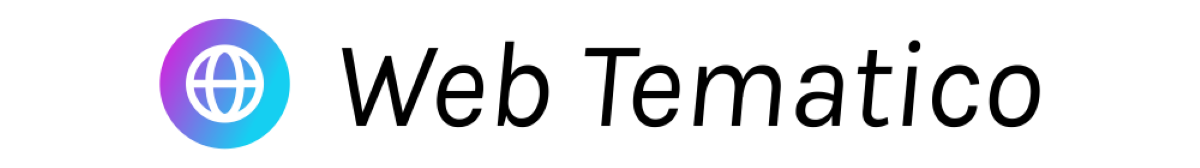Accessibility: Enhancing Web Directory User Experience
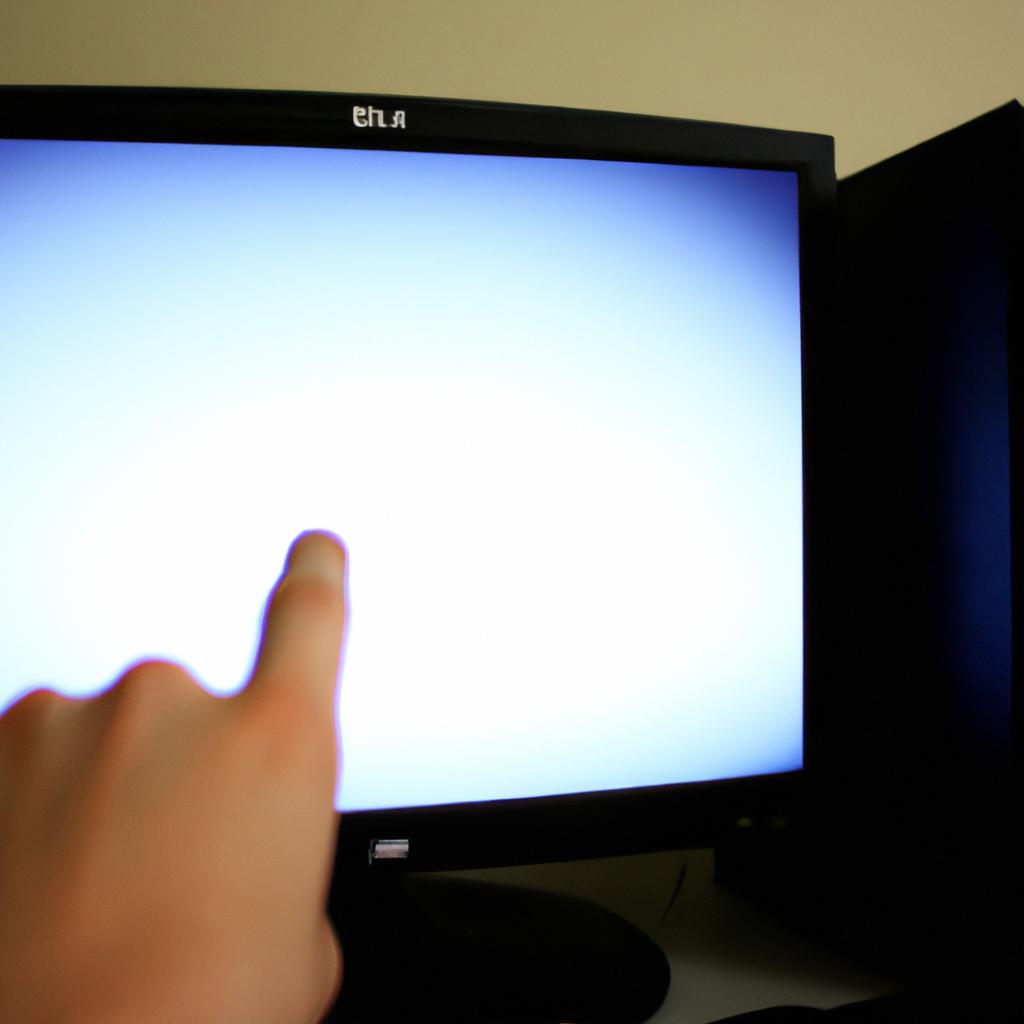
The increasing reliance on the internet for information and services has made web directories an essential tool for users seeking organized access to online resources. However, despite their popularity, web directories often fall short in terms of accessibility, hindering user experience for individuals with disabilities. For instance, imagine a visually impaired individual attempting to navigate a web directory that lacks proper headings or alternative text for images – this would undoubtedly pose significant challenges and limit their ability to effectively use the directory.
Accessibility is a crucial aspect of web design that aims to ensure equal access and usability for all users, regardless of their physical or cognitive abilities. In recent years, there has been a growing emphasis on creating accessible websites and digital platforms. However, implementing accessibility features in web directories remains relatively overlooked. This article will explore the importance of enhancing accessibility in web directories and discuss various strategies that can be employed to improve user experience for individuals with disabilities. By considering these strategies, developers and designers can create more inclusive web directory experiences that cater to the diverse needs of all users.
Understanding Accessibility
To understand the importance of accessibility in web directories, let us consider a hypothetical scenario. Imagine an individual with visual impairments who depends on screen readers to navigate and access information online. This person is searching for specific resources using a web directory, but encounters multiple barriers that hinder their ability to effectively use the platform. These barriers may include inaccessible design elements, lack of alternative text for images, or complex navigation structures. As a result, this user faces significant difficulties in locating the desired resources, limiting their overall experience.
In order to address such challenges faced by individuals with disabilities, it is essential to prioritize accessibility in web directories. By doing so, we ensure that everyone can equally benefit from these platforms and have equal opportunities to access relevant information.
The significance of accessibility can be understood through its impact on users’ emotional well-being and satisfaction levels:
- Empowerment: Accessible web directories empower users with disabilities by providing them with independent access to comprehensive information.
- Inclusion: Making web directories accessible ensures inclusion and promotes equality among all users regardless of their abilities.
- Efficiency: When designed inclusively, web directories become more efficient tools for finding and retrieving information quickly.
- Trustworthiness: Prioritizing accessibility demonstrates an organization’s commitment towards social responsibility and ethical conduct.
Furthermore, integrating key principles into the development process enhances the accessibility of web directories. The following table illustrates four fundamental principles that should be considered when designing inclusive platforms:
| Principle | Description |
|---|---|
| Perceivability | Ensure content is presented in ways that are perceivable by all users |
| Operability | Enable users to operate and interact with the interface easily |
| Understandability | Make sure information and operation processes are clear and understandable |
| Robustness | Build websites that are compatible across different assistive technologies |
By adhering to these principles, web directories can provide a more accessible and user-friendly experience for all individuals.
Key Principles for Enhancing Accessibility
Transitioning from our previous discussion on understanding accessibility, let us now explore the key principles for enhancing accessibility in web directories. To illustrate the significance of this topic, consider an example where a visually impaired individual is trying to navigate a web directory to find information about local healthcare services. Without proper accessibility features, this user may encounter numerous barriers that hinder their ability to effectively use and benefit from the directory’s resources.
To ensure an inclusive and seamless experience for all users, it is essential to adhere to certain principles when designing accessible web directories. These principles can help overcome various challenges faced by individuals with disabilities while interacting with digital interfaces:
-
Provide alternative text descriptions (alt-text) for images: Alt-text allows screen readers to verbally describe visual content, enabling visually impaired users to comprehend and interact with website imagery.
-
Use clear and concise headings: Organizing content using descriptive headings improves navigation and facilitates quick access to relevant information. Screen reader users benefit greatly from well-structured headings.
-
Ensure color contrast compliance: Optimal color contrast between text and background enhances readability for individuals with low vision or color blindness. Adhering to specific guidelines ensures legibility across different devices and platforms.
-
Implement keyboard navigation support: Mouse-based interactions can be challenging for people with motor impairments or those who rely solely on keyboards for navigation. Ensuring full functionality without requiring a mouse helps create a more inclusive browsing experience.
Incorporating these accessibility measures into web directory design has profound implications not just for individuals with disabilities but also for society as a whole. By ensuring equal access to vital resources, such as healthcare services or job opportunities, we promote inclusivity and empower marginalized communities.
Moving forward, we will delve deeper into the importance of accessible design in fostering equitable digital spaces where everyone can participate fully, regardless of their abilities or limitations.
Importance of Accessible Design
Enhancing Web Directory User Experience through Accessibility
In the previous section, we discussed key principles for enhancing accessibility in web directories. Now, let us delve into the importance of accessible design and how it can significantly improve user experience.
Imagine a scenario where an individual with visual impairments is trying to access information on a web directory. Without proper accessibility features, this person would face numerous challenges in navigating and understanding the content. However, by implementing accessible design practices, such as providing alternative text descriptions for images or using clear headings and labels, the user’s experience can be enhanced significantly.
To further illustrate the impact of accessible design on user experience, consider the following points:
- Accessible design ensures inclusivity: By adhering to accessibility guidelines, web directories become more inclusive for individuals with disabilities. This creates equal opportunities for everyone to access and benefit from the information provided.
- Improved usability leads to increased engagement: When users find it easy to navigate through a web directory and locate desired information quickly, they are more likely to engage with its content thoroughly. This enhances overall user satisfaction.
- Positive brand image: An organization that prioritizes accessibility displays its commitment towards diversity and inclusion. This fosters positive perceptions among users and strengthens their trust in the brand.
- Legal compliance: Many countries have legislation mandating websites to be accessible for all users. Complying with these regulations not only avoids legal repercussions but also demonstrates corporate responsibility.
To visualize the impact of accessible design on different aspects of user experience, refer to Table 1 below:
| Aspect of User Experience | Impact of Accessible Design |
|---|---|
| Navigation | Clear structure facilitates ease of movement throughout the directory |
| Content comprehension | Alternative text descriptions enable understanding of non-textual elements |
| Engagement | Quick access to desired information encourages active participation |
| Brand perception | Demonstrates commitment towards inclusivity and social responsibility |
By considering both the practical benefits and emotional impact of accessible design, web directories can create an inclusive user experience that caters to the diverse needs of their audience.
In the subsequent section on “Accessible Navigation and Search,” we will explore specific strategies to enhance navigation and search functionalities in web directories, further improving accessibility for all users.
Accessible Navigation and Search
Building on the importance of accessible design, it is crucial to consider how navigation and search functionalities can further enhance the user experience of web directories. To illustrate this point, let’s explore a hypothetical scenario where an individual with visual impairment attempts to access information through a web directory.
Imagine a visually impaired student named Alex who relies on screen readers to navigate the internet. Alex visits an educational web directory in search of resources for their research project. Upon arriving at the site, they encounter inaccessible navigation and search features that hinder their ability to find relevant materials efficiently. This highlights the significance of ensuring accessibility in these aspects of website design.
To create an inclusive user experience, web directories should incorporate the following considerations:
- Clear and consistent labeling of navigation elements: Labels should provide descriptive text that accurately represents the content or functionality associated with each link or button.
- Keyboard navigability: Users should be able to navigate through various sections of the directory using only keyboard inputs, without relying solely on mouse movements.
- Predictive search functionality: Incorporating predictive search capabilities allows users to receive suggestions as they type, making it easier for them to find what they are looking for quickly.
- Alternative text (alt text) for images: Providing alternative text descriptions for images ensures that individuals who cannot see them can still understand their context and relevance within the directory.
Table – Web Directory Accessibility Considerations:
| Consideration | Description |
|---|---|
| Clear and consistent labeling | Provide descriptive labels for navigation elements |
| Keyboard navigability | Enable easy navigation using only keyboard inputs |
| Predictive search functionality | Offer suggestions while typing in the search bar |
| Alternative text (alt text) | Describe images with textual alternatives |
By implementing these accessibility measures, web directories can significantly improve usability and inclusivity for all users. The next section will delve into another crucial aspect of enhancing the user experience in web directories: readability and usability.
Enhancing Readability and Usability
Building upon the foundations of accessible navigation and search, it is crucial to focus on enhancing readability and usability within web directories. In order to provide an engaging user experience, developers must consider various factors that contribute to the overall accessibility of directory content.
One example of improving readability and usability is through the implementation of clear headings and subheadings. These hierarchical structures help users quickly understand the organization of information within a directory. For instance, imagine a web directory dedicated to educational resources for students with learning disabilities. By using descriptive headings such as “Mathematics Resources” or “Assistive Technology Tools,” users can easily navigate to their desired content without feeling overwhelmed by irrelevant options.
To further enhance readability, designers should pay attention to font choices and formatting styles. Using legible fonts and appropriate font sizes ensures that all users, including those with visual impairments, can comfortably read the text. Additionally, employing sufficient line spacing and contrast between text colors and background helps improve readability for individuals with low vision or cognitive impairments.
Usability is another critical aspect in ensuring an enjoyable browsing experience within web directories. To promote efficiency and ease-of-use, developers can implement features such as autocomplete suggestions or filters based on user preferences. These interactive elements allow users to refine their searches more effectively, saving time and minimizing frustration.
In summary, enhancing readability and usability within web directories involves implementing clear heading structures, choosing legible fonts, utilizing appropriate formatting styles, and incorporating user-friendly features like autocomplete suggestions or filters. By prioritizing these aspects, developers can create inclusive environments where users can effortlessly explore directory contents tailored to their needs.
Transitioning into the subsequent section about “Testing and Evaluating Accessibility,” it becomes essential to assess how well these enhancements align with established accessibility guidelines.
Testing and Evaluating Accessibility
Enhancing Readability and Usability of web directories is a crucial aspect when it comes to ensuring an inclusive online experience for all users. By optimizing accessibility features, such as text size, color contrast, and navigation options, web directory owners can improve the overall user experience and cater to individuals with diverse abilities.
For instance, consider the case study of a visually impaired individual who relies on screen readers to access information. If a web directory lacks proper heading structure or uses complex language without clear formatting, it can pose significant challenges for this user. However, by implementing accessible design principles, such as using descriptive headings and providing alternative text for images within the directory interface, we can ensure that every user receives equal access to the content.
To enhance readability and usability in web directories, consider the following strategies:
- Use clear and concise language: Avoid jargon or technical terms that may confuse users. Aim for simplicity and clarity in conveying information.
- Provide adjustable text size options: Allow users to increase or decrease the font size based on their preferences, making it easier for those with visual impairments or reading difficulties to navigate through the directory.
- Optimize color contrast: Ensure there is sufficient contrast between background colors and text elements so that individuals with low vision or color blindness can easily read the content.
- Enable keyboard navigation: Some users may have difficulty using a mouse due to physical disabilities. Implementing keyboard-friendly controls allows them to efficiently browse through the directory using only keyboard inputs.
The table below illustrates how these enhancements positively impact different aspects of usability:
| Enhancement | Impact |
|---|---|
| Clear Language | Facilitates understanding of information |
| Adjustable Text Size | Enhances legibility for visually impaired individuals |
| Optimized Color Contrast | Improves readability for people with low vision |
| Keyboard Navigation Support | Enables easy browsing for individuals with motor disabilities |
By incorporating these strategies and considering the needs of all users, web directory owners can create a more inclusive digital environment. Ensuring accessibility not only benefits individuals with disabilities but also enhances usability for all users, leading to an overall improved user experience.