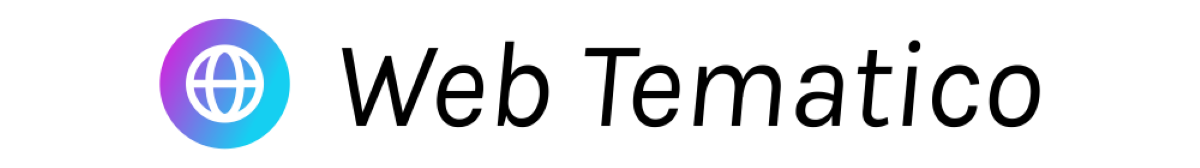Website Navigation: Essential Design Tips for Web Directories

Web directories play a crucial role in facilitating efficient navigation and information retrieval on websites. From online shopping platforms to educational portals, web directories provide users with organized access to various pages and content categories. However, designing an effective web directory requires careful consideration of user experience principles, usability guidelines, and modern design trends. This article aims to explore essential design tips for website navigation in the context of web directories, drawing upon real-life examples and theoretical insights.
One example that exemplifies the importance of well-designed website navigation is the case study of an e-commerce platform specializing in fashion apparel. In this scenario, imagine a potential customer seeking to purchase a specific type of clothing item from this website’s extensive catalog. Without intuitive navigation features such as clear category labels or filters based on size, color, or style, locating the desired product could become time-consuming and frustrating. Consequently, if users struggle to navigate through the website easily, they are likely to abandon their search altogether or turn to competing platforms with more user-friendly interfaces. Therefore, understanding how to optimize website navigation within web directories becomes paramount for businesses aiming to enhance user satisfaction and increase conversions.
To achieve these objectives effectively, designers must consider several key factors when creating web directory structures. This includes incorporating logical categorization schemes that This includes incorporating logical categorization schemes that align with the users’ mental models and expectations. For example, grouping similar products or content together under relevant categories allows users to easily locate what they are looking for. Additionally, designers should ensure that the category labels are clear and descriptive, avoiding jargon or ambiguous terms that might confuse users.
Another important factor in designing web directories is providing multiple navigation options. Users have different preferences when it comes to navigating a website, so offering various methods such as dropdown menus, sidebars, search bars, and breadcrumbs can cater to different user needs and improve overall usability.
Furthermore, designers should prioritize visual clarity and simplicity in their web directory design. Using clear typography, contrasting colors, and ample white space can help users quickly scan and understand the navigation options available to them. It’s also crucial to maintain consistency in design elements throughout the website to avoid confusion.
Incorporating search functionality within web directories is also essential. This allows users to bypass hierarchical navigational structures and directly search for specific items or content they are interested in. Implementing filters based on relevant attributes further enhances search capabilities and helps users narrow down their options efficiently.
Regular usability testing is recommended during the design process of web directories. Conducting tests with representative users can reveal pain points in navigation and provide valuable insights for improvement. A/B testing different designs or layouts can also inform decision-making by comparing performance metrics such as click-through rates or completion rates.
Overall, designing effective web directories requires careful consideration of user experience principles, usability guidelines, and modern design trends. By prioritizing logical categorization, providing multiple navigation options, ensuring visual clarity, incorporating search functionality, and conducting regular usability testing, designers can create intuitive web directories that enhance user satisfaction and drive conversions.
Understanding the purpose of web directories
Understanding the Purpose of Web Directories
Web directories play a crucial role in enhancing website navigation and providing users with efficient access to desired information. By organizing web pages into specific categories, directories help users locate relevant content quickly and easily. For instance, imagine a hypothetical scenario where an individual is searching for information about different types of flowers. Without a web directory, they would have to rely on search engines that may present a wide range of results, making it challenging to find accurate and reliable sources. However, by utilizing a well-designed web directory dedicated solely to flower-related topics, this user can effortlessly navigate through different subcategories such as rose varieties or gardening techniques.
- Streamlined Navigation: Web directories provide clear pathways for users to follow and minimize unnecessary clicks.
- Improved User Experience: Users can locate relevant websites within their area of interest without feeling overwhelmed by excessive search results.
- Enhanced Website Visibility: Websites listed in web directories gain increased exposure as they appear in specific categories related to their content.
- Credibility Assurance: Well-curated web directories often feature trustworthy and reputable websites, ensuring that users receive reliable information.
Additionally, we can visualize the impact of organized information using a table format:
| Benefits | Description |
|---|---|
| Easy Access | Allows users to quickly find relevant information |
| Time-saving | Reduces time spent on traditional search engine queries |
| Efficient Filtering | Helps narrow down options based on specific criteria |
| Structured Content | Organizes websites into distinct categories for better readability |
In summary, understanding the purpose of web directories is vital when designing effective website navigation systems. These tools not only simplify online searches but also improve user experience while increasing website visibility and credibility. In the subsequent section about “Simplifying navigation with clear categories and subcategories,” we will explore how to organize web directories in a way that maximizes user satisfaction and ensures efficient information retrieval.
Simplifying navigation with clear categories and subcategories
In the previous section, we discussed the purpose of web directories in organizing information effectively. Now, let’s delve into how simplifying navigation through clear categories and subcategories can enhance user experience on websites.
To illustrate this concept, let’s consider a hypothetical case study involving an e-commerce website selling clothing items. Imagine that this website has a large inventory consisting of various types of clothing for men, women, and children. By implementing clear categories and subcategories, users can easily navigate through the different sections without feeling overwhelmed by the vast number of options available.
One effective way to simplify navigation is by using bullet point lists. Consider utilizing the following markdown format:
- Main Category 1
- Subcategory A
- Item 1
- Item 2
- Subcategory B
- Item 3
- Subcategory A
- Main Category 2
- Subcategory C
- Item 4
- Subcategory C
By presenting information in a concise list format like above, users can quickly scan through the options and find what they are looking for effortlessly.
Additionally, incorporating tables into your website design can also greatly assist in simplifying navigation. Here is an example of a three-column table in markdown format:
| Clothing Type | Gender | Age Group |
|---|---|---|
| Shirts | Men | Adults |
| Dresses | Women | Kids |
| Pants | Unisex |
Tables provide a visually appealing way to present complex data or multiple attributes associated with each item category.
In summary, employing clear categories and subcategories along with bullet point lists and tables can significantly improve website navigation. Users will appreciate being able to locate their desired content more efficiently, ultimately leading to a positive user experience.
Optimizing search functionality for quick results
Building upon the importance of clear categories and subcategories for simplifying website navigation, this section delves into another essential aspect—optimizing search functionality to ensure quick results. By implementing effective search features, web directories can provide users with a seamless browsing experience and expedite their journey towards finding relevant information or resources.
Search functionality plays a pivotal role in enhancing user experience within web directories. Consider a hypothetical scenario where an individual visits a travel directory to plan a vacation. They have specific preferences such as wanting to explore secluded beaches in tropical destinations. Without optimized search functionality, the user would need to browse through multiple categories or subcategories manually—a time-consuming task that may lead them to abandon the site altogether. However, by incorporating powerful search capabilities, the directory enables users to simply enter keywords like “secluded beaches” and obtain instant results tailored to their interests.
To optimize search functionality effectively, here are some key strategies:
- Auto-suggest feature: Implementing an auto-suggest feature enhances usability by providing real-time suggestions based on what users type.
- Advanced filtering options: Offering various filters allows users to refine their searches according to specific criteria such as location, price range, or ratings.
- Intelligent sorting algorithms: Utilize intelligent sorting algorithms that prioritize displaying the most relevant search results at the top of the list.
- Error tolerance: Incorporate error-tolerant searching mechanisms that account for common spelling mistakes or synonyms, ensuring accurate results even when users make minor errors.
Emphasizing these components ensures efficient browsing experiences for users within web directories. To illustrate how these strategies translate into practical benefits, consider Table 1 below:
Table 1: Benefits of Optimized Search Functionality
| Benefit | Description |
|---|---|
| Saves Time | Users find desired information quickly without having to navigate extensively |
| Increases User Engagement | Enhanced ease-of-use encourages prolonged exploration of the directory |
| Enhances User Satisfaction | Quick and accurate search results improve overall user experience |
| Boosts Conversion Rates | By aiding users in finding relevant content efficiently, conversion rates rise |
By optimizing search functionality within web directories, users can easily find what they are looking for while saving time and increasing satisfaction. The next section will discuss another crucial aspect—implementing intuitive breadcrumb navigation—to further enhance website usability.
Moving forward with our discussion on improving website navigation, we now turn our attention to implementing intuitive breadcrumb navigation.
Implementing intuitive breadcrumb navigation
Building upon an efficient search functionality, web directories can further enhance user experience by implementing intuitive breadcrumb navigation. By providing users with clear pathways and easy access to various sections of a website, this navigation technique improves usability and aids in seamless exploration. In this section, we will explore the key principles behind effective breadcrumb navigation.
Example:
Consider a hypothetical scenario where a user visits an e-commerce website searching for gardening tools. After using the site’s search function to find specific items, they decide to navigate through different categories within the web directory. With well-implemented breadcrumb navigation, the user would be able to effortlessly trace their steps back to higher-level categories or return directly to the search results page.
Principles of Effective Breadcrumb Navigation:
- Clear hierarchy visualization: Breadcrumb navigation should clearly display the hierarchical structure of a website, allowing users to understand their current location relative to other pages or categories. This visual representation helps users maintain context throughout their browsing journey.
- Consistent positioning and styling: Placing breadcrumbs consistently at the top or below the main menu ensures that users can easily locate them regardless of which page they are on. Additionally, maintaining consistent styling (such as font size and color) throughout enhances recognition and reinforces familiarity.
- Interactive links: Each individual element in a breadcrumb trail should be interactive, enabling users to click on any level within the hierarchy to quickly jump back or move forward without having to rely solely on browser history functions.
- Responsive design considerations: As mobile usage continues to rise, it is crucial that websites implement responsive designs for breadcrumb navigation. Ensuring compatibility across devices allows users on smartphones or tablets to have equally accessible navigation experiences.
- Provides reassurance and guidance to users
- Reduces frustration by enabling quick navigation between pages or categories
- Enhances user satisfaction through a seamless browsing experience
- Boosts trust in the website’s organization and structure
Emotional Table:
| Benefits of Breadcrumb Navigation |
|---|
| Easy orientation |
| Streamlined browsing journey |
| Improved user engagement |
| Increased overall usability |
Transition into subsequent section:
By understanding the principles behind intuitive breadcrumb navigation, we can now delve into the importance of using descriptive and concise menu labels. This ensures that users have clear expectations about the content they will find within each category. Let us explore this crucial aspect further.
Using descriptive and concise menu labels
Transitioning from the previous section on implementing intuitive breadcrumb navigation, let’s now focus on another crucial aspect of website navigation – using clear call-to-action buttons. These buttons play a pivotal role in guiding users and encouraging them to take specific actions on your website. To illustrate this point, imagine you are browsing an e-commerce website and come across a product page for a pair of running shoes. As you scroll down, you notice a prominent button labeled “Add to Cart” or “Buy Now.” This button serves as a clear call-to-action, prompting you to make a purchase without any confusion.
To enhance user experience and drive desired actions, consider the following tips when designing call-to-action buttons:
- Use visually striking design elements: Employ contrasting colors, bold fonts, and appropriate spacing around the button to make it stand out from surrounding content.
- Keep text concise and action-oriented: Utilize short phrases that clearly communicate what will happen when users interact with the button (e.g., “Sign Up,” “Get Started”).
- Ensure responsiveness across devices: Optimize button size and placement for different screen sizes to ensure seamless functionality.
- Conduct A/B testing: Experiment with various button designs, sizes, placements, and wording to determine which option generates the highest conversion rates.
By incorporating these strategies into your web directory’s design, you can create call-to-action buttons that effectively guide users toward their intended interactions while maintaining an engaging and streamlined user experience.
| Tips for Creating Effective |
| Call-to-Action Buttons |
|---|
| – Use visually striking design elements |
| – Keep text concise and action-oriented |
| – Ensure responsiveness across devices |
| – Conduct A/B testing |
In summary, optimizing call-to-action buttons is essential for improving website navigation. By employing visually appealing design elements, concise and action-oriented text, ensuring responsiveness across devices, and conducting A/B testing, you can create buttons that capture users’ attention and drive them towards desired actions. With these clear calls to action in place, let’s now explore the importance of ensuring mobile-friendly navigation for a seamless user experience.
Ensuring mobile-friendly navigation for seamless user experience
Building upon the importance of using descriptive and concise menu labels, an effective web directory should also prioritize ensuring a mobile-friendly navigation system. With the increasing usage of smartphones and tablets, it is crucial to optimize website navigation for various devices to provide users with a seamless browsing experience.
Mobile-Friendly Navigation: A Case Study
To illustrate the significance of mobile-friendly navigation, consider the case study of Company XYZ, an e-commerce platform specializing in fashion apparel. They noticed a decline in their conversion rates on mobile devices despite having a well-designed desktop version. Upon further analysis, they discovered that their website’s navigation was not optimized for smaller screens, resulting in frustrated users who struggled to find desired products or navigate through different sections efficiently.
Improving Mobile-Friendly Navigation:
- Responsive Design: Implementing responsive design ensures that your website adapts to different screen sizes seamlessly.
- Clear Menu Structure: Simplify your menu structure by prioritizing important categories and utilizing drop-down menus where necessary.
- Touch-Friendly Buttons: Use larger buttons with ample spacing between them to accommodate touch gestures accurately.
- Search Functionality: Incorporate a prominent search bar at the top of the page, allowing users to quickly find what they are looking for.
- Frustration-free browsing experience on any device
- Increased customer satisfaction leading to higher engagement
- Improved conversion rates and revenue generation
- Enhanced brand reputation through positive user reviews
Emotional Table Example:
| Features | Benefits |
|---|---|
| Responsive design | Consistent user experience |
| Clear menu structure | Easy exploration |
| Touch-friendly buttons | Intuitive interaction |
| Search functionality | Quick access to desired content |
By implementing these mobile-friendly navigation practices, web directories can ensure an enjoyable browsing experience for users across different devices. This approach allows businesses to capitalize on the growing mobile market and increase customer satisfaction, ultimately leading to improved conversion rates and a strong brand reputation.
Note: It is important to continuously monitor user behavior and adapt your website’s navigation based on their needs.