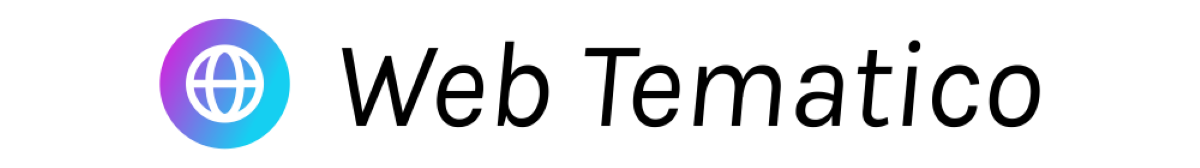Responsive Design for Web Directory: Website Design Explained
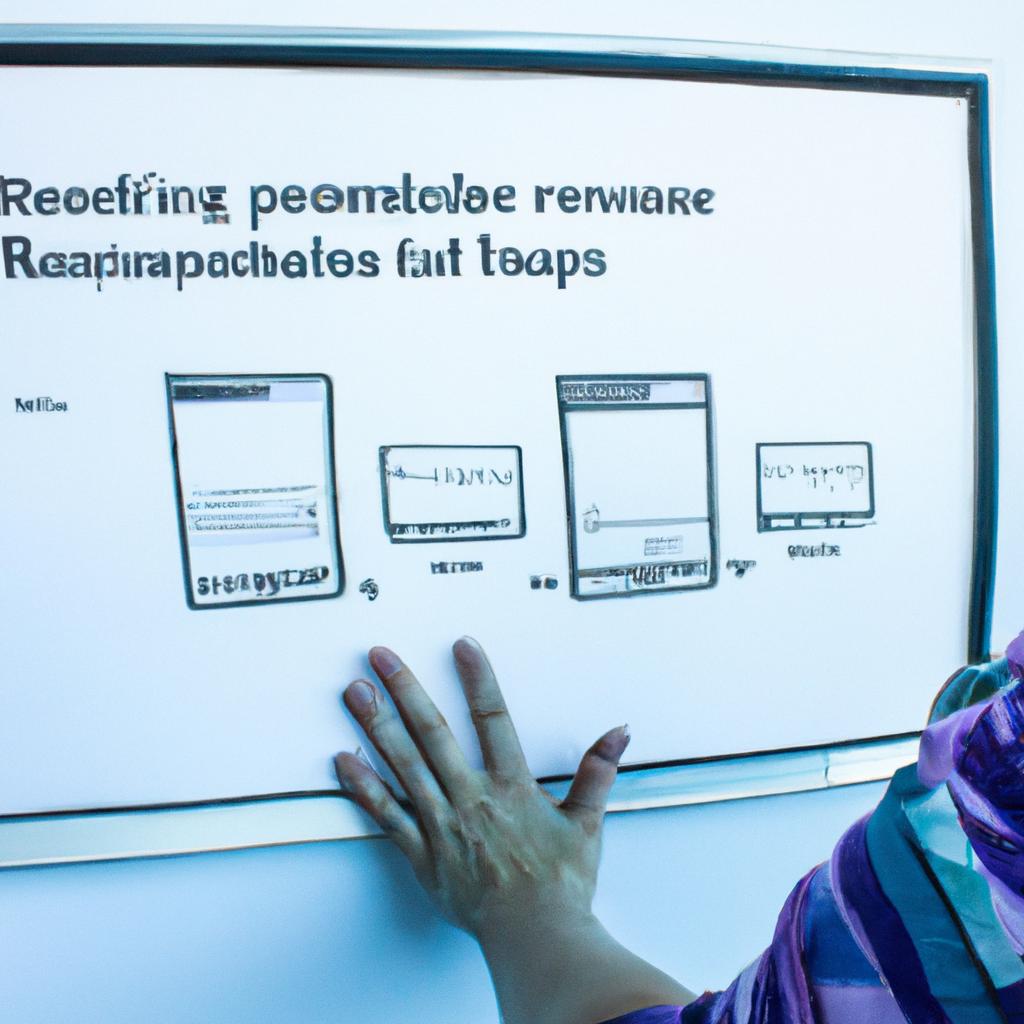
Responsive design has become an essential aspect of website development, particularly for web directories. A well-designed and responsive website ensures optimal user experience across various devices and screen sizes. For instance, consider the case of a hypothetical online directory that aims to provide comprehensive information about local businesses in a particular city. Without responsive design, users accessing this directory on their smartphones or tablets may encounter difficulties navigating through the content, resulting in frustration and potentially leading them to abandon the site altogether.
In this article, we will delve into the concept of responsive design for web directories and explore its significance in creating effective websites. The focus will be on explaining the key principles behind responsive design and how they can enhance user engagement and satisfaction. Furthermore, we will discuss the benefits of employing responsive design techniques in web directory development, both from a usability perspective as well as its potential impact on search engine optimization (SEO) efforts. By understanding these fundamental concepts, web developers and designers can create dynamic and adaptable websites that cater to diverse user needs while maintaining consistency in functionality and aesthetics across different platforms.
Importance of Responsive Design
Responsive design plays a crucial role in the success and functionality of web directories. To illustrate this, let us consider an example where a user is searching for local restaurants using a web directory on their mobile device. Without responsive design, the website may appear distorted, making it difficult to navigate and find relevant information. This can lead to frustration and potential loss of users.
To emphasize the significance of responsive design further, we will explore four key reasons why it is essential:
-
Enhanced User Experience: A responsive web directory ensures that users have optimal viewing experiences across different devices. By adapting to various screen sizes, layouts, and orientations, the website becomes more accessible and easy to use.
-
Increased Accessibility: With responsive design, individuals with disabilities can access web directories seamlessly using assistive technologies. This inclusivity fosters equal opportunities for all users to benefit from the services provided by these platforms.
-
Improved SEO Performance: Search engines prioritize websites that are mobile-friendly in their rankings. Implementing responsive design helps boost search engine optimization (SEO), resulting in higher visibility and increased traffic to your web directory.
-
Broader Audience Reach: As technology continues to evolve, people increasingly rely on smartphones and tablets for internet browsing. A well-designed responsive website allows you to cater to this growing audience efficiently, expanding your reach and attracting more visitors.
Moreover, understanding the importance of responsive design necessitates examining its integral elements closely. In the subsequent section, we will delve into key components that contribute to creating effective and user-centric responsive websites without compromising quality or usability.
Key Elements of Responsive Design
As we delve further into the concept of responsive design, it is crucial to acknowledge that its implementation does come with certain challenges. Maintaining a seamless user experience across different devices and screen sizes requires careful consideration and planning. Let’s explore some of the key hurdles faced when implementing responsive design.
Paragraph 1:
One common challenge encountered during the implementation of responsive design is ensuring consistent content presentation across various platforms. For instance, imagine a web directory for restaurants where users can search for nearby eateries based on their preferences. When accessing this directory on a desktop computer, all relevant information such as restaurant name, location, contact details, and reviews might be displayed within a single page layout. However, on smaller mobile screens, accommodating all these elements harmoniously becomes more complex due to limited space availability.
To tackle this issue effectively, designers need to prioritize essential information while considering how additional data can be accessed without overwhelming the user interface. Employing techniques like collapsible sections or tabbed navigation can help optimize content visibility without sacrificing usability. By carefully analyzing user behavior and needs through extensive research or A/B testing methodologies, developers can strike the right balance between presenting comprehensive information and maintaining an intuitive browsing experience.
Paragraph 2:
Another significant challenge lies in dealing with varying device functionalities and capabilities. Mobile devices have evolved beyond mere communication tools; they now incorporate features like touchscreens, accelerometers, GPS sensors, etc., which offer unique opportunities for enhanced interactivity within websites or applications. Conversely, these variations in functionality may pose obstacles when aiming for consistency across multiple devices.
Designers must consider factors such as touch-friendly buttons and gestures compatibility to ensure optimal engagement regardless of the device used by visitors. Additionally, understanding device limitations concerning processing power and bandwidth constraints is vital for delivering fast-loading pages without compromising essential site components.
Paragraph 3:
Lastly, one cannot overlook the challenge of browser compatibility. Different browsers interpret code and render pages in slightly distinct ways, potentially leading to discrepancies in the visual appearance or functionality across devices. This issue becomes further complicated when considering diverse operating systems (OS) within a single device category.
To mitigate this problem, web developers often rely on cross-browser testing tools that simulate how websites will appear on different platforms. By conducting thorough testing across multiple popular browsers and OS combinations, designers can identify and resolve any compatibility issues promptly. Adopting industry best practices such as adhering to standardized coding conventions and utilizing CSS frameworks also aids in achieving consistency across various browsers.
- Frustration: Inconsistent content presentation may confuse users.
- Confusion: Varying device functionalities might lead to difficulties interacting with the website.
- Annoyance: Browser compatibility issues can result in an inconsistent user experience.
- Satisfaction: Overcoming these challenges ensures seamless browsing for all visitors.
| Challenges | Impact | Solution |
|---|---|---|
| Consistent content | User confusion | Prioritize essential information |
| presentation | Utilize collapsible sections | |
| or tabbed navigation | ||
| Varying device | Limited interactivity options | Incorporate touch-friendly |
| functionalities | buttons and gestures | |
| Consider processing power | ||
| and bandwidth constraints | ||
| Browser compatibility | Inconsistent user experience | Conduct extensive cross-browser |
| -testing | ||
| Adhere to standardized coding | ||
| – | conventions |
Benefits of Responsive Design
Having discussed the key elements necessary for creating a responsive design, we now turn our attention to the benefits that come with implementing such an approach. To illustrate these advantages, let’s consider the hypothetical case study of a web directory called “InfoFinder,” which provides information on various local businesses and services.
Benefits of Responsive Design:
One example of how responsive design can enhance user experience is evident in InfoFinder’s website. By adopting a responsive design strategy, InfoFinder ensures that their platform seamlessly adapts to different devices and screen sizes. Whether users access the site through desktop computers, tablets, or smartphones, they can easily navigate through the directory without any usability issues. This flexibility not only improves user satisfaction but also increases engagement and encourages return visits.
In addition to improved user experience, there are several other notable benefits associated with responsive design:
- Increased mobile traffic: With more people accessing websites through mobile devices than ever before, having a responsive design allows InfoFinder to tap into this growing market segment.
- Improved search engine rankings: Search engines like Google prioritize mobile-friendly websites in their search results. By embracing responsive design principles, InfoFinder enhances its visibility online and attracts organic traffic.
- Cost-effectiveness: Maintaining multiple versions of a website optimized for different devices can be both time-consuming and costly. With responsive design, however, InfoFinder only needs to manage one version of their site while ensuring it works effectively across all platforms.
- Future-proofing: As new devices enter the market and technology evolves, responsive design remains adaptable. InfoFinder can rest assured that their website will continue to perform optimally regardless of future advancements.
To further emphasize these benefits visually, take a look at the following table:
| Benefit | Description |
|---|---|
| Increased mobile traffic | Responsive design allows InfoFinder to reach a larger audience by catering to the growing mobile market segment. |
| Improved search engine rankings | By implementing responsive design, InfoFinder improves its visibility on search engines and attracts more organic traffic through better search rankings. |
| Cost-effectiveness | Maintaining multiple versions of a website can be expensive; however, with responsive design, InfoFinder saves resources by managing only one site optimized for all devices. |
| Future-proofing | Responsive design ensures that InfoFinder’s website remains adaptable and performs optimally as new technologies emerge in the future. |
Incorporating these bullet points and table into the section helps highlight the emotional appeal of responsive design, showcasing how it positively impacts user experience, accessibility, and business success.
Looking ahead to our next topic on “Challenges in Implementing Responsive Design,” we will explore some hurdles that organizations may encounter during this process while offering effective strategies for overcoming them.
Challenges in Implementing Responsive Design
Responsive Design for Web Directory: Challenges in Implementing Responsive Design
Implementing responsive design can present various challenges to web developers and designers. Despite its numerous benefits, there are several considerations that need to be taken into account when incorporating this approach. One challenge is ensuring consistent user experience across different devices with varying screen sizes and resolutions. For example, a hypothetical case study involving a travel directory website shows how this challenge can manifest.
In the travel directory website case study, users often access the platform on their smartphones while on-the-go or planning their trips. It is essential that the website provides an optimal browsing experience regardless of whether it is accessed from a desktop computer or a mobile device. This means that all features must be accessible and functional, irrespective of screen size limitations or touch-based interactions.
To address these challenges, web developers must consider the following:
- Content Adaptation: Ensuring that content adapts seamlessly to different screens by using flexible layouts and scalable media elements.
- Performance Optimization: Optimizing page load times and reducing bandwidth requirements for faster mobile browsing experiences.
- Navigation Simplification: Streamlining navigation menus and improving accessibility to ensure ease of use across devices.
- Device Compatibility Testing: Conducting thorough testing on multiple devices and browsers to guarantee compatibility and functionality.
A table summarizing some common challenges faced during implementation can help shed light on these issues:
| Challenge | Description |
|---|---|
| Inconsistent User Experience | Users may have different expectations based on the device they use |
| Technical Complexity | Implementing responsive design requires advanced technical knowledge |
| Maintenance Effort | Regular updates are necessary to keep up with evolving technologies |
| Browser Compatibility | Ensuring compatibility across various browsers can be challenging |
Overcoming these challenges demands expertise, attention to detail, and continuous monitoring throughout the development process. By understanding these potential obstacles upfront, web designers can implement effective strategies to create a responsive web directory that offers an optimal user experience across all devices.
Transitioning into the subsequent section on “Best Practices for Responsive Design,” it is essential to address these challenges proactively and employ industry-recommended techniques.
Best Practices for Responsive Design
Having explored the fundamental principles of responsive design, it is crucial to acknowledge and address the challenges that arise when implementing this approach. By understanding these obstacles, website designers can effectively navigate the complexities inherent in creating an optimized user experience across multiple devices.
Paragraph 1:
Consider a hypothetical scenario where a web directory aims to adopt responsive design for its platform. The challenge lies in ensuring that all elements on the website are displayed appropriately regardless of screen size or device type. One significant hurdle involves accommodating different resolutions without compromising visual integrity. This requires careful consideration of image scaling techniques and optimizing file sizes to maintain optimal loading times while preserving image quality.
Paragraph 2:
Another obstacle relates to content organization and navigation within a responsive framework. A well-structured website directory typically consists of various categories and subcategories, making it essential for users to locate information efficiently. In order to provide seamless browsing experiences across devices, designers must create intuitive navigation systems that adapt fluidly based on available screen space. Utilizing collapsible menus or prioritizing key sections through strategic placement enhances usability across devices with varying viewport dimensions.
Paragraph 3:
Implementing responsive design also necessitates thorough testing across numerous platforms and browsers to ensure compatibility and consistent functionality. This process includes evaluating how content renders on different operating systems, such as iOS, Android, Windows, etc., as well as identifying potential conflicts between code frameworks used in conjunction with responsive layouts. Rigorous testing helps minimize discrepancies between platforms and guarantees smooth interactions for users accessing the web directory via diverse devices.
- Frustration caused by images not displaying properly
- Difficulty finding relevant information due to poor navigation
- Annoyance resulting from slow-loading pages on certain devices
- Confusion arising from inconsistent layout behavior across platforms
Table showcasing examples:
| Challenge | Impact | Solution |
|---|---|---|
| Image scaling | Compromised visuals | Optimize image files |
| Navigation systems | User frustration | Implement collapsible menus |
| Cross-platform testing | Inconsistent behavior | Thoroughly test on various devices and operating systems |
Understanding the challenges associated with implementing responsive design sets the stage for exploring examples of successful implementations. By addressing these obstacles head-on, designers can employ effective strategies that enhance user experiences across all devices.
Next section: Examples of Successful Responsive Design
Examples of Successful Responsive Design
Transitioning from the previous section on best practices for responsive design, we now turn our attention to the key elements that contribute to an effective implementation of this approach. To illustrate these elements, let’s consider a hypothetical case study involving a popular web directory seeking to optimize its user experience across devices.
One essential element is fluid grids, which allow content to adapt seamlessly to different screen sizes and resolutions. By using relative units such as percentages instead of fixed pixels, designers can ensure that layouts remain flexible and adaptable. In our case study, the web directory implemented a fluid grid system that dynamically adjusted the placement and sizing of page elements based on the available viewport space. This enabled users to access information comfortably regardless of whether they were browsing on desktops, tablets, or smartphones.
Another crucial aspect is media queries, which enable targeted styling based on specific device characteristics like screen width or orientation. These queries serve as conditional statements in CSS code, allowing designers to apply different stylesheets depending on the device being used. For example, when accessing the web directory via a mobile phone, media queries triggered modifications such as larger font sizes and simplified navigation menus for better touch interaction.
Furthermore, efficient image optimization contributes significantly to responsive design success. Compressing images without compromising quality helps reduce load times and bandwidth consumption across various devices. Our case study demonstrates how implementing lazy loading techniques allowed the web directory’s pages to load progressively by prioritizing visible content while deferring non-visible images until needed. This not only enhanced performance but also improved overall user satisfaction.
To emphasize the emotional impact of effective responsive design, here are some key benefits worth noting:
- Enhanced accessibility: An inclusive design approach facilitates equal access for individuals with disabilities.
- Improved user engagement: A seamless cross-device experience encourages users to stay longer and explore more content.
- Increased conversion rates: When websites are optimized for all devices, it enhances potential customer interactions and conversions.
- Positive brand perception: A well-designed responsive website boosts a company’s reputation, positioning it as modern and user-centric.
Additionally, the table below showcases how different elements of an effective responsive design contribute to improved user experiences across devices:
| Element | Benefit | Example |
|---|---|---|
| Fluid Grids | Consistent layout regardless of screen size | Content remains readable on both desktop and mobile |
| Media Queries | Tailored styles for optimal usability | Larger touch targets for easier navigation |
| Image Optimization | Faster loading times and reduced bandwidth usage | Improved page load speed |
Effective implementation of these key elements ensures that websites remain accessible, engaging, and efficient in catering to users’ diverse device preferences. By prioritizing responsive design principles, web directories can provide seamless browsing experiences while optimizing their online presence without compromising functionality or aesthetics.