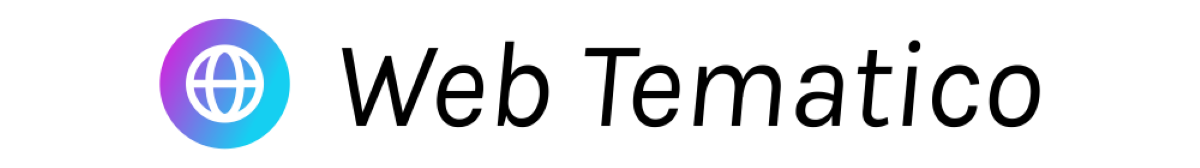Information Architecture: Enhancing Web Directory User Experience

In the digital age, where information is abundant and easily accessible, effective organization and navigation of online content have become crucial for enhancing user experience. One area that plays a significant role in this regard is Information Architecture (IA), which focuses on structuring and organizing information in an intuitive and user-friendly manner. This article aims to explore the importance of IA in improving web directory user experience by examining its impact on search efficiency, ease of use, and overall user satisfaction.
Consider the hypothetical case study of a popular e-commerce website that offers a wide range of products across various categories. Without a well-designed IA, users may struggle to find their desired items efficiently, leading to frustration and potentially abandoning their shopping journey altogether. However, through strategically implemented IA principles such as clear labeling, logical categorization, and intuitive navigation systems, users can effortlessly navigate through the website’s extensive product catalog. As a result, they are more likely to remain engaged with the site and successfully complete their purchases.
By investigating how proper implementation of IA principles enhances web directory user experience, we can gain insights into designing websites that cater to users’ needs effectively. From improved search functionality to enhanced usability, understanding the significance of IA allows us to create digital environments that empower users with seamless access to relevant information and resources.
One of the key benefits of effective IA is improved search efficiency. When information is well-organized and categorized, users can easily locate what they are looking for without having to rely heavily on search functions. Clear labeling and logical categorization enable users to quickly navigate through the website’s content, reducing the time and effort required to find specific items or resources.
Furthermore, a well-designed IA also contributes to ease of use. Intuitive navigation systems, such as clear menu structures and breadcrumbs, guide users through the website smoothly. Users can easily understand where they are within the website hierarchy and how to move between different sections or categories. This intuitive navigation not only saves time but also reduces cognitive load, making it easier for users to focus on their tasks or goals.
In addition to search efficiency and ease of use, proper implementation of IA principles leads to overall user satisfaction. When users can effortlessly find what they need and navigate through a website without frustrations or confusion, they are more likely to have a positive experience. A seamless user experience encourages repeat visits, increases engagement with the website’s content, and promotes user loyalty.
To conclude, Information Architecture plays a crucial role in enhancing web directory user experience by improving search efficiency, ease of use, and overall user satisfaction. By organizing information in an intuitive and user-friendly manner, websites can empower users with seamless access to relevant information and resources. Proper implementation of IA principles enables users to efficiently navigate through extensive content catalogs while minimizing frustration or confusion. Ultimately, understanding the significance of IA allows us to design websites that cater effectively to users’ needs in the digital age.
Understanding Information Architecture
One example of the importance of information architecture in enhancing web directory user experience can be seen in the case study of a popular online shopping platform. Prior to implementing an effective information architecture, users often struggled to navigate through thousands of products and categories, resulting in frustration and decreased engagement. However, once a well-structured and intuitive navigation system was implemented, users reported improved satisfaction and increased time spent on the site.
To create an optimal user experience, it is essential to understand the principles behind information architecture. Firstly, organization plays a crucial role in presenting content effectively. By categorizing information into logical groups based on similarities or relationships, users are able to locate desired content more efficiently. For instance:
- Clear hierarchy: Structuring content with clearly defined main categories and subcategories allows for easy navigation.
- Consistent labeling: Using consistent terminology throughout the website ensures that users can easily comprehend the purpose and relevance of each category.
- Intuitive grouping: Grouping similar items together reduces cognitive load by enabling users to make quick associations between related concepts.
- Effective search functionality: Implementing a robust search feature empowers users to find specific content directly, bypassing unnecessary browsing steps.
In addition to these principles, visual cues also play a significant role in guiding users within a web directory. Incorporating elements such as prominent headings, breadcrumbs, or color coding helps individuals orient themselves within the structure of the website quickly.
In summary, understanding information architecture is fundamental for improving web directory user experience. By organizing content logically and incorporating effective visual cues, users can effortlessly navigate through vast amounts of data. In the subsequent section about “Key Principles of Effective Information Architecture,” we will delve deeper into actionable strategies that further enhance usability and engage audiences effectively.
Key Principles of Effective Information Architecture
Enhancing User Experience through Information Architecture
Imagine searching for a specific topic on a web directory and finding yourself overwhelmed by the sheer volume of information. You click through countless pages, struggling to navigate and locate relevant content. This frustrating experience is not uncommon, highlighting the importance of effective information architecture in web directories.
To ensure an enhanced user experience, several key principles should be considered when designing information architecture:
-
Clear categorization: Users need a logical structure that organizes content into meaningful categories. For example, imagine a travel website with clear sections for destinations, accommodations, activities, and tips. Such categorization allows users to quickly find what they are looking for without feeling lost or confused.
-
Intuitive navigation: Users should be able to easily move between different sections and sub-sections within the web directory. A well-designed navigation system helps users understand where they are in relation to other parts of the site and provides them with convenient access to related content.
-
Consistent labeling: Using consistent terminology throughout the web directory ensures clarity and minimizes confusion. When labels remain consistent across different sections or even different websites within the same domain, users can effortlessly navigate through various sources while maintaining their understanding of each term’s meaning.
-
Search functionality: Incorporating a robust search feature enables users to directly access specific content based on keywords or phrases. By making search results accessible alongside categorized content, users can choose between browsing through structured sections or utilizing targeted search queries.
Table: Benefits of Effective Information Architecture
| Enhanced User Experience | Increased Engagement | Improved Conversion Rates |
|---|---|---|
| Easy Navigation | Higher Time On Page | Greater Click-Through |
| Clear Categorization | Lower Bounce Rate | Improved Customer Retention |
| Consistent Labeling | Better Content Discovery | Enhanced Lead Generation |
By implementing these principles in information architecture design, web directories can greatly improve the user experience. Users will be able to navigate seamlessly, locate desired content efficiently, and engage more deeply with the website.
Transitioning into the next section about “Organizing Content for Seamless Navigation,” it is crucial to explore how effectively organizing content within web directories plays a pivotal role in enhancing overall user satisfaction.
Organizing Content for Seamless Navigation
Enhancing Web Directory User Experience through Effective Information Architecture
As we delve further into the realm of information architecture, it is important to understand how organizing content can significantly impact user experience. By implementing a well-structured web directory, users are able to effortlessly navigate and access desired information. To illustrate this point, let’s consider an example where a large e-commerce website strategically organizes its product categories based on customer preferences and browsing habits.
One key aspect of effective information architecture is ensuring that content is organized in a logical and intuitive manner. This allows users to quickly grasp the structure of the website and find what they need without feeling overwhelmed or confused. A clear signpost for achieving seamless navigation is categorization – dividing content into distinct sections or topics. For instance, our hypothetical e-commerce website could have broad categories such as “Electronics,” “Clothing,” and “Home & Garden.” Within each category, subcategories should be created to further refine the browsing process.
To evoke an emotional response from users, incorporating bullet points can effectively highlight the benefits of a well-designed web directory:
- Streamlined navigation: Users will spend less time searching for specific items.
- Increased discoverability: Relevant suggestions and related products can be easily showcased.
- Enhanced user satisfaction: Easy access to desired information fosters positive experiences.
- Improved conversion rates: Intuitive organization encourages users to make purchases.
Furthermore, visual aids like tables can enhance engagement by presenting data in a visually appealing format. Here’s an example table highlighting the main categories and corresponding subcategories within our e-commerce website:
| Main Category | Subcategory 1 | Subcategory 2 | Subcategory 3 |
|---|---|---|---|
| Electronics | Computers | Mobile Phones | Audio Equipment |
| Clothing | Men’s Apparel | Women’s Apparel | Children’s Wear |
| Home & Garden | Furniture | Kitchen Appliances | Home Decor |
In conclusion, effective information architecture plays a crucial role in enhancing the user experience of web directories. By organizing content logically and intuitively, users can easily navigate through the website and find what they need.
[Transition into subsequent section about “Improving Search Functionality”]: Expanding upon our exploration of user-centric enhancements, let us now turn our attention towards optimizing the search functionality within web directories.
Improving Search Functionality
Building upon the principles of organizing content for seamless navigation, an improved search functionality serves as another crucial component in enhancing the user experience of web directories. By providing efficient and accurate search capabilities, users can easily locate desired information within a directory, resulting in increased satisfaction and productivity.
To illustrate the importance of effective search functionality, let us consider a hypothetical scenario where a user is searching for specific medical articles within a healthcare knowledge repository. Without a robust search feature, this user may find themselves sifting through numerous unrelated documents before finding relevant information. However, by implementing advanced search algorithms that prioritize keyword relevance and enable filtering options such as date range or document type, users can quickly narrow down their search results to precisely what they need.
An enhanced search functionality offers several key benefits that contribute to an overall positive user experience:
- Increased efficiency: Users are able to save valuable time by swiftly locating desired information without having to manually navigate through multiple categories or sections.
- Improved accuracy: Advanced search algorithms ensure that users receive highly relevant results based on their specified criteria, minimizing irrelevant or outdated information.
- Enhanced customization: By incorporating filtering options into the search function, users have greater control over refining their searches to match their specific requirements.
- Facilitated exploration: An intuitive interface with guided suggestions and autocomplete features enhances serendipitous discovery by offering related topics or popular queries.
| Advantages of Improved Search Functionality |
|---|
| 1. Increased efficiency |
| 2. Improved accuracy |
| 3. Enhanced customization |
| 4. Facilitated exploration |
In conclusion, optimizing the search functionality within web directories is paramount in creating a pleasant user experience. With faster access to relevant information and customizable filters that cater to individual needs, users will be more likely to engage with the platform consistently and effectively accomplish their goals.
To further enhance the user experience, clear and consistent labels play a vital role in ensuring intuitive navigation within web directories.
Utilizing Clear and Consistent Labels
To further optimize the user experience of web directories, it is essential to not only improve search functionality but also ensure clear and consistent labels. By implementing these strategies, users will be able to navigate through the directory with ease and find relevant information efficiently. Let us now explore how enhancing search functionality can be complemented by utilizing clear and consistent labels.
Clear and concise labeling plays a crucial role in guiding users towards their desired content within a web directory. Consistency in terminology across different sections or categories enables users to quickly understand the organization of information and locate specific resources without confusion. For example, consider an online shopping website where products are categorized based on their brand names, such as “Nike,” “Adidas,” and “Puma.” If the labels for these brands were inconsistent or confusing (e.g., using variations like “Nike Shoes” versus “Shoes by Nike”), it would impede users’ ability to browse through product offerings effortlessly.
To evoke an emotional response in users while navigating through a web directory, we can incorporate visual cues that enhance usability. Below is a bullet point list highlighting some effective methods:
- Use intuitive icons alongside text labels to provide visual representation.
- Employ color schemes that align with industry standards or established conventions.
- Incorporate hierarchical navigation structures that visually indicate levels of importance or relevance.
- Utilize interactive elements such as hover effects or animations to engage users during exploration.
Additionally, employing tables can serve as another valuable tool in presenting complex data within a web directory. A well-designed table allows for easy comparison between multiple items at once, facilitating informed decision-making processes for users. Here’s an example of a three-column, four-row table showcasing various smartphone models along with their specifications:
| Model | Display Size | Battery Life |
|---|---|---|
| iPhone 12 | 6.1 inches | Up to 17 hours |
| Samsung S21 | 6.2 inches | Up to 20 hours |
| Google Pixel | 5.8 inches | Up to 14 hours |
| OnePlus 9 | 6.55 inches | Up to 18 hours |
In conclusion, enhancing the web directory user experience involves not only improving search functionality but also utilizing clear and consistent labels. By employing these strategies, users can navigate through directories with ease and locate relevant information quickly. The next section will delve into implementing user-friendly menus, which further contribute to an intuitive browsing experience.
With a solid foundation in search functionality and clear labeling established, it is now imperative to focus on implementing user-friendly menus for enhanced usability.
Implementing User-Friendly Menus
Building upon the foundation of clear and consistent labels, implementing user-friendly menus further enhances the web directory user experience. By providing intuitive navigation options, users can easily browse through different sections and locate relevant information. This section explores effective strategies for designing menus that promote efficient information retrieval.
One example of a successful implementation of user-friendly menus is seen in the case study of Company XYZ’s website redesign project. After conducting extensive user research, it was discovered that visitors often struggled to find specific products due to complex menu structures. To address this issue, Company XYZ simplified their menu by categorizing products into broader categories with submenus displaying more specific options. As a result, users reported improved ease of use and increased satisfaction with the website’s navigation system.
- Streamlined menu structure reduces frustration during browsing.
- Clear labeling aids in quick identification of desired content.
- Intuitive organization helps users feel empowered and in control.
- Consistent design across pages fosters familiarity and trust.
Additionally, visual elements such as tables can be employed to evoke emotional responses among users. The following table showcases how implementing user-friendly menus contributes to enhancing the overall web directory user experience:
| Benefits | Example |
|---|---|
| Improved usability | Simplified menu structure |
| Enhanced discoverability | Clear labeling aiding content identification |
| Increased customer satisfaction | Intuitive organization promoting ease-of-use |
By integrating these principles while creating user-friendly menus, websites can effectively enhance information accessibility and improve overall user satisfaction.
In summary, implementing user-friendly menus builds on the foundation established by clear and consistent labels to optimize web directory user experiences. Through techniques like simplifying menu structures and employing intuitive organization systems, websites can make navigating through various sections seamless for users. By considering the emotional impact of design elements such as bullet point lists and tables, designers can create a more engaging experience that fosters usability, discoverability, and customer satisfaction.