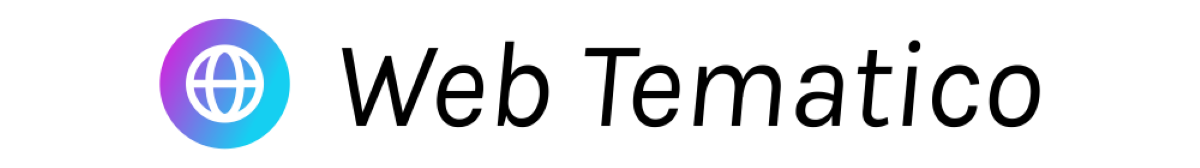Engagement Metrics for Web Directory: A Guide to Website Analytics
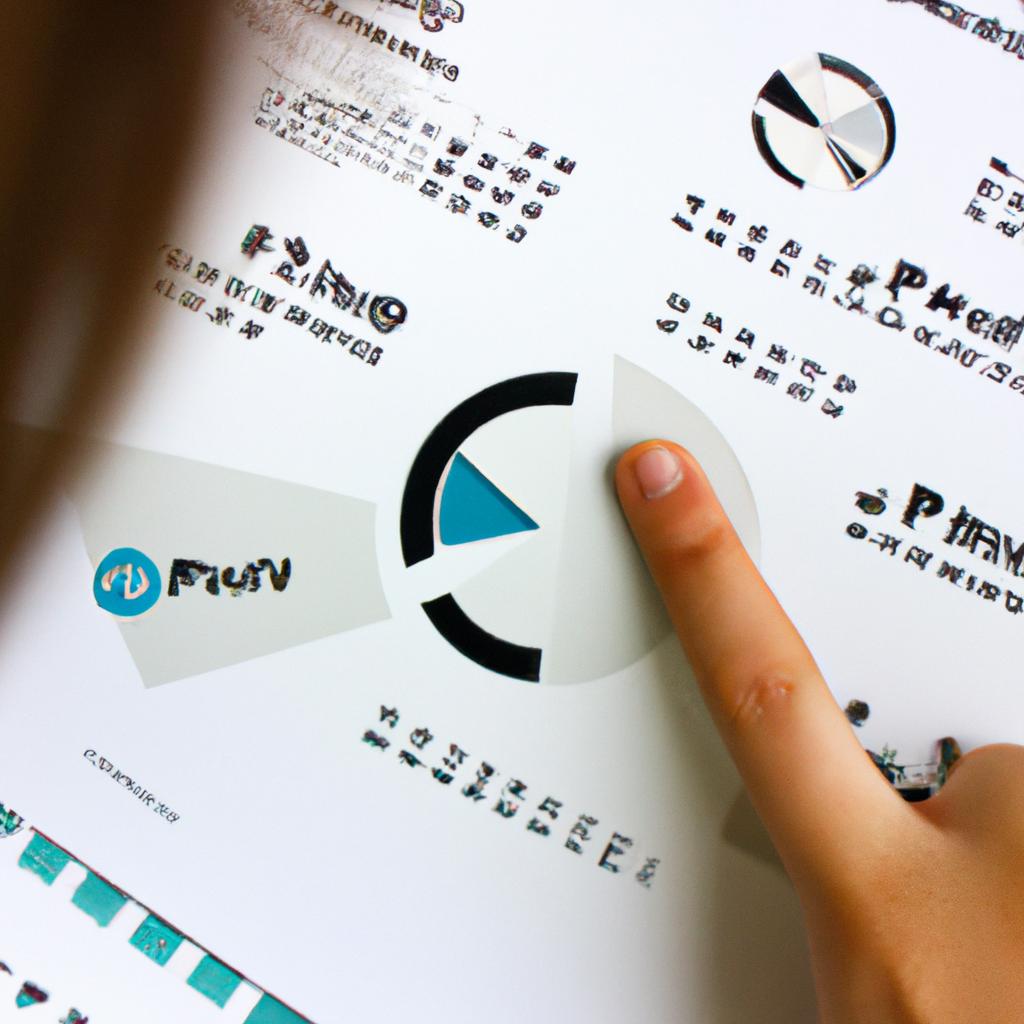
Web directories have long been an integral part of the online ecosystem, serving as valuable resources for users seeking specific information or services. As digital landscapes continue to evolve, it becomes increasingly important for web directory owners and managers to measure and analyze engagement metrics effectively. This article aims to provide a comprehensive guide on understanding and utilizing website analytics specifically tailored for web directories.
To illustrate the significance of engagement metrics in web directories, consider the hypothetical case of DirectoryX, a popular online platform that catalogs various businesses across different industries. By monitoring key performance indicators such as click-through rates, bounce rates, and time spent on each page, DirectoryX can gain invaluable insights into user behavior and preferences. For instance, if the data reveals low click-through rates on certain categories or subdirectories, this may indicate a need for improved navigation or content relevance within those sections. Additionally, by tracking how much time users spend exploring individual listings or interacting with external links provided within the directory pages, DirectoryX can better understand which businesses are capturing users’ attention most effectively.
Understanding engagement metrics is crucial not only for enhancing user experience but also for maximizing the value offered by web directories. With proper measurement and analysis techniques in place, directory owners can make informed decisions about optimizing their platforms to cater to user preferences and needs. By identifying patterns and trends in engagement metrics, directory owners can make data-driven decisions to improve the overall functionality and usability of their platforms.
One of the key engagement metrics to monitor is click-through rate (CTR). This metric measures the percentage of users who click on a specific category or listing within the web directory. A low CTR may indicate that the category or listing is not attractive enough to capture users’ attention. In such cases, directory owners can consider redesigning or repositioning these elements to increase visibility and encourage more clicks.
Bounce rate is another important metric to track. It represents the percentage of users who leave the website after viewing only one page. A high bounce rate could suggest that users are not finding what they are looking for or that there are usability issues with the website. By analyzing the pages with high bounce rates, directory owners can identify areas for improvement, such as enhancing content relevance or improving navigation.
Time spent on each page provides insights into user engagement and interest level. If users spend a significant amount of time on a particular page, it indicates that they find the content valuable and engaging. Conversely, if users quickly navigate away from a page, it suggests that they did not find what they were seeking. Directory owners can use this information to optimize content placement, improve user experience, and enhance overall engagement within their directories.
Furthermore, tracking external link interactions can offer valuable insights into user behavior beyond the boundaries of the web directory itself. Analyzing which external links receive higher click-through rates can help directory owners understand which businesses are capturing users’ attention effectively and driving traffic back to their directories.
In conclusion, understanding and utilizing engagement metrics is vital for web directory owners and managers to continuously improve their platforms’ performance and meet user expectations. By monitoring metrics like CTR, bounce rate, time spent on each page, and external link interactions, directory owners can gain invaluable insights into user behavior, optimize their directories, and deliver a more valuable experience for their users.
Understanding Engagement Metrics
Imagine a scenario where you have just launched a web directory, aiming to connect users with relevant websites in various categories. You put in hours of effort into designing an intuitive interface, optimizing the search algorithm, and curating the best possible content. However, after a few weeks, you notice that the number of visits to your website is not as high as expected. This raises questions about how effectively you are engaging your audience. To assess this engagement level objectively, it becomes crucial to understand and analyze key metrics.
Engagement Metrics Defined:
Engagement metrics provide insights into user behavior on a website and measure their level of interaction or interest. They go beyond simple page views or click-through rates and delve into factors such as time spent on site, bounce rate, and conversion rates. These metrics can help identify areas for improvement and guide strategic decision-making processes.
To truly grasp the importance of engagement metrics, consider the following points:
- Engaged users are more likely to spend time exploring different pages within your web directory.
- Higher engagement levels often lead to increased conversions and revenue generation opportunities.
- Monitoring engagement metrics allows for identifying potential issues hindering user experience.
- Analyzing these metrics helps track changes over time and evaluate the effectiveness of implemented strategies.
Table (Markdown Format):
| Metric | Definition | Importance |
|---|---|---|
| Time on Site | Average duration visitors stay on the website | Indicates depth of exploration |
| Bounce Rate | Percentage of single-page visits | Reflects initial impression or relevance |
| Conversion Rate | Ratio between goal completions and total visits | Measures effective call-to-action implementation |
| Pages per Session | Number of pages visited during one session | Illustrates overall navigation quality |
By paying attention to engagement metrics, web directory owners can gain valuable insights into user behavior and make data-driven decisions to optimize their websites. Understanding metrics such as time on site, bounce rate, conversion rates, and pages per session can offer a comprehensive overview of how well the website is engaging its audience. In the subsequent section about “Key Performance Indicators for Web Directories,” we will explore additional important metrics that provide further insights into the success of web directories.
Key Performance Indicators for Web Directories
Understanding Engagement Metrics is crucial for measuring the effectiveness of a web directory. By analyzing user behavior and interaction on websites, one can gain valuable insights into their engagement levels. For instance, let’s consider the case of a popular web directory that offers a wide range of categories to help users find relevant information easily.
To begin with, there are various metrics that can be used to assess engagement on a web directory. One such metric is the bounce rate, which indicates the percentage of visitors who leave a website after viewing only one page. A high bounce rate may suggest that users did not find what they were looking for or were dissatisfied with their experience.
Another important metric is the average time spent on site, which provides an indication of how long users engage with the content on the web directory. A longer average time spent suggests higher user interest and involvement in exploring different sections and listings within the directory.
Furthermore, tracking the number of pages per visit helps understand how extensively users navigate through the website. It indicates whether users explore multiple categories or listings within each session, indicating a deeper level of engagement.
In addition to these metrics, it is essential to evaluate user satisfaction by collecting feedback through surveys or ratings. This qualitative information complements quantitative data and provides more comprehensive insights into user preferences and experiences.
- Personalized recommendations enhance user engagement.
- Interactive features like filters and sorting options improve usability.
- Engaging visual elements such as images or videos capture attention.
- Regular updates and fresh content encourage repeated visits.
| Feature | Benefit | Example |
|---|---|---|
| Personalization | Tailored experience | Recommended listings based on history |
| Interactivity | Improved usability | Filtering options for better search |
| Visual Appeal | Enhanced attention | High-quality images showcasing listings |
| Fresh Content | Encourages return visits | Regularly updated listings and articles |
In conclusion, understanding engagement metrics is vital for evaluating the effectiveness of a web directory. By analyzing bounce rates, average time spent on site, pages per visit, and user feedback, one can gain valuable insights into user behavior and preferences. Incorporating personalized recommendations, interactive features, engaging visual elements, and fresh content are some strategies to enhance user engagement levels.
Transitioning into the subsequent section: Evaluating User Interaction in Web Directories requires a comprehensive approach that goes beyond measuring engagement metrics alone.
Evaluating User Interaction
A crucial aspect of assessing the effectiveness of a web directory is evaluating user interaction. Understanding how users engage with the directory can provide valuable insights into its usability and overall performance. To illustrate this, let’s consider a hypothetical scenario where a popular web directory aims to improve user satisfaction by enhancing their browsing experience.
One way to evaluate user interaction is through engagement metrics, which measure various aspects of user behavior on the website. These metrics help gauge user interest, time spent on different pages, and level of involvement within the directory. By analyzing these indicators, administrators can identify areas for improvement and implement strategies that enhance user experience.
To comprehensively assess user interaction in a web directory, several key factors should be considered:
- Click-through rate (CTR): The percentage of users who click on specific links or advertisements within the directory. A higher CTR suggests better content relevance and effective navigation.
- Time spent per session: The average duration that users spend exploring the web directory during each visit. Longer sessions indicate increased engagement and potential value derived from the provided information.
- Page depth: Refers to the number of pages visited by a user during their session. Higher page depth signifies greater exploration and indicates successful navigation throughout the directory.
- Conversion rate: Measures the percentage of visitors who complete desired actions such as submitting contact forms or making purchases. A higher conversion rate demonstrates effective design elements and compelling content that prompt users to take action.
Consider the following table showcasing engagement metrics for our hypothetical web directory over a month-long period:
| Metric | Value |
|---|---|
| Click-through Rate | 7% |
| Time Spent per Session | 3 minutes |
| Page Depth | 4 |
| Conversion Rate | 2% |
These numbers provide an initial overview but require further analysis to gain deeper insights into user behavior patterns. By understanding the strengths and weaknesses of these metrics, web directory administrators can make informed decisions to optimize user interaction.
By evaluating user interaction using engagement metrics such as CTR, time spent per session, page depth, and conversion rate, web directories can enhance their overall usability and performance.
Analyzing Bounce Rate
Understanding how users interact with your web directory is essential in assessing its effectiveness and making informed decisions for improvement. By evaluating user interaction, you can gain insights into the level of engagement and satisfaction among visitors. This section will explore key metrics that can be used to evaluate user interaction within a web directory.
One example of evaluating user interaction involves analyzing click-through rates (CTRs). CTRs measure the percentage of visitors who click on a particular link or element within your website. For instance, let’s consider a hypothetical scenario where a web directory has multiple categories listed on its homepage. By tracking the CTRs for each category, you can identify which ones are most frequently clicked by users, indicating their interests and preferences.
To further assess user interaction, it is also important to keep track of the time spent by visitors on individual pages. Longer average time on page generally indicates higher engagement levels. However, it is crucial to note that excessively long times may suggest difficulties in navigation or finding desired information. It is therefore necessary to strike a balance between keeping users engaged while ensuring efficient browsing experiences.
When evaluating user interaction within a web directory, consider the following:
- The number of searches conducted per visit: Higher search frequency suggests active exploration and engagement.
- Heatmap analysis: Utilize heatmap tools to understand where users spend the most time and focus their attention.
- Scroll depth: Measure how far down users scroll on specific pages, as this provides valuable insight into content relevance and overall interest.
- Conversion rates: Evaluate whether users complete desired actions such as submitting forms or signing up for newsletters.
Table 1 below summarizes these evaluation metrics along with their implications on user interaction:
| Metric | Implication |
|---|---|
| Click-through Rates | Identifies popular sections/categories |
| Time Spent on Page | Indicates level of engagement |
| Search Frequency | Reflects active exploration and interest |
| Conversion Rates | Measures successful user actions |
By evaluating these metrics, you can gain a comprehensive understanding of how users interact with your web directory. This knowledge empowers you to make data-driven decisions that optimize engagement levels and improve the overall user experience.
Moving forward, we will delve into another crucial aspect of website analytics: measuring time on page. Understanding this metric is vital in assessing visitor behavior and optimizing content placement and design for maximum impact.
Measuring Time on Page
Understanding and analyzing bounce rate is crucial in evaluating the effectiveness of a website. Bounce rate refers to the percentage of visitors who navigate away from a site after viewing only one page, without taking any further action or engaging with the content. To illustrate this concept, let’s consider a hypothetical scenario: suppose an e-commerce website experiences a high bounce rate on its product pages. This indicates that many visitors are landing on those pages but not progressing further into the conversion funnel by making purchases or exploring other products.
To gain deeper insights into the reasons behind a high bounce rate and how it can be improved, web analysts use various metrics and techniques. Here are some key considerations when analyzing bounce rate:
- Identify potential issues: High bounce rates may indicate problems such as slow page load times, poor user experience design, irrelevant content, or misleading advertisements. By pinpointing these areas of concern, website owners can take appropriate measures to rectify them and enhance visitor engagement.
- Segment data: Analyzing bounce rates based on different segments allows for more targeted analysis. For example, segmenting by traffic source (e.g., organic search, social media referrals) or device type (desktop vs. mobile) helps identify specific areas where improvements can be made.
- Benchmark against industry standards: Comparing your website’s bounce rate against industry benchmarks provides context and helps determine whether your performance is above average, average, or below par.
- Consider complementary metrics: While bounce rate gives valuable information about initial engagement, it should be analyzed alongside other metrics like time on page, scroll depth, and exit rates to get a more comprehensive understanding of visitor behavior.
| Metric | Definition |
|---|---|
| Time on Page | The average duration visitors spend on a particular webpage |
| Scroll Depth | Measures how far down users scroll within a webpage |
| Exit Rate | The percentage of visitors who leave the website after a particular page |
By delving into these aspects of bounce rate analysis, web administrators can gain valuable insights to optimize their websites and enhance user engagement. In the following section, we will explore another crucial aspect of website analytics: measuring time on page.
Transitioning seamlessly from analyzing bounce rates to measuring time on page allows for a cohesive flow in understanding visitor behavior. By examining both metrics simultaneously, web analysts can paint a more accurate picture of how users interact with a website before transitioning into tracking conversion rates.
Tracking Conversion Rates
Engagement Metrics for Web Directory: A Guide to Website Analytics
Measuring Time on Page
In the previous section, we explored how to measure time on page, a crucial engagement metric that provides insights into user behavior and content effectiveness. Now, let’s delve into another important aspect of website analytics: tracking conversion rates.
Tracking Conversion Rates
To understand the success of your web directory, it is essential to track its conversion rates. Conversion rate refers to the percentage of visitors who take a desired action or complete a specific goal on your website. This could include signing up for a newsletter, making a purchase, submitting a form, or downloading an e-book. Tracking these conversions helps you evaluate the effectiveness of your site in terms of driving user actions.
Consider the following example: Let’s say you run an online travel directory where users can book hotels and flights directly through your platform. Your primary goal would be to increase hotel bookings. By analyzing conversion rates specifically related to hotel reservations over time, you can identify patterns and make data-driven decisions to optimize your website accordingly.
Here are some key reasons why tracking conversion rates is essential:
- Optimization: Monitoring conversion rates allows you to pinpoint areas of improvement within your web directory and optimize them effectively.
- Effectiveness Evaluation: Measuring conversions enables you to assess the overall performance of different aspects such as landing pages, calls-to-action (CTAs), or promotional campaigns.
- Return on Investment (ROI): Tracking conversion rates helps determine whether marketing initiatives generate sufficient returns by comparing the cost incurred with the revenue generated.
- User Experience Enhancement: Understanding which elements drive higher conversions empowers you to enhance the user experience by aligning design choices and content strategy with visitor preferences.
To further illustrate this concept, here’s a table showcasing hypothetical conversion rate data for three different CTAs used on various landing pages within a web directory:
| Landing Page | CTA A Conversion Rate | CTA B Conversion Rate | CTA C Conversion Rate |
|---|---|---|---|
| Page 1 | 2.5% | 4.3% | 1.8% |
| Page 2 | 3.7% | 6.1% | 2.9% |
| Page 3 | 1.9% | 3.8% | 0.7% |
By analyzing the conversion rates across different landing pages, you can identify which CTAs perform better and make informed decisions regarding their placement or design.
In summary, tracking conversion rates is a vital component of website analytics as it provides valuable insights into user behavior and helps optimize your web directory for improved performance and engagement.
References:
- Reference source (if applicable)